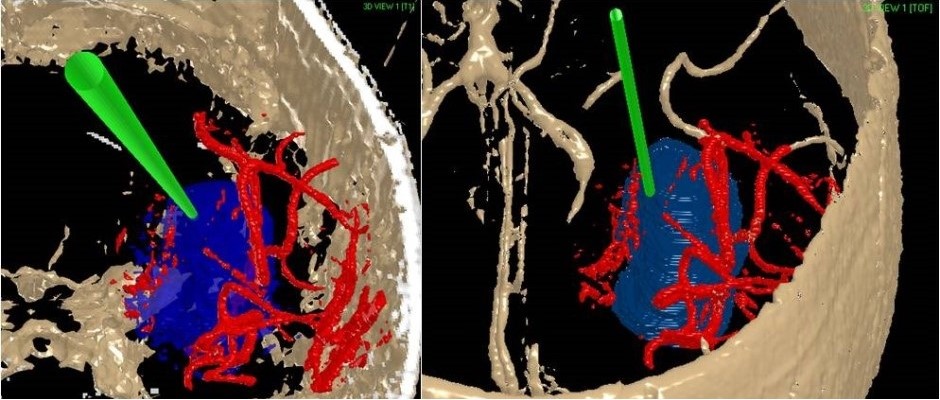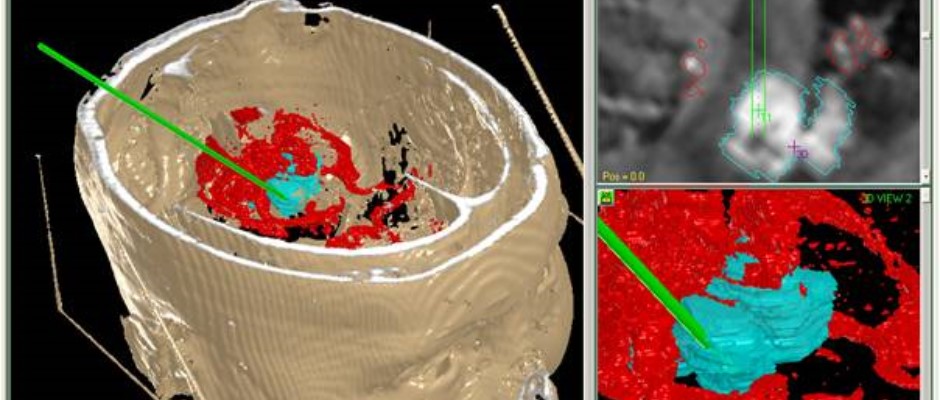- Win-NEUS
Win-NEUS is a Treatment Planning System specially designed for Stereotactic Neurosurgery. It allows planning safety procedures minimizing the risk of bleeding in Biopsies and Functional Surgery such as treatment of Parkinson disease. Incorporating the current advances in medical imaging and computer programming, Win-Neus becomes the best tool for reaching the maximum accuracy and safety in stereotactic procedures of any kind. Win-NEUS adapts to any stereotactic system accepting fiducials of diverse designs.
- Win-NEUS Registering
Multiple image studies of either MRI or CT scans can be loaded. Win-Neus supports importing images in DICOM 3.0 format. If images from the scanner are in other format, they can be imported anyway with the RAW format option. If you have to scan images right from the film you can import them using the BMP/JPG format option, so you will never be frustrated. Imported sets of images can have any primary orientation axial, sagital or coronal. Functional MRI and PET images are now accepted for image registration. Win-Neus 2.0 supports importing images in Analyze format. Fiducial matching can be performed manually or automatically.
- Win-NEUS Image Management
Win-NEUS supports a variety of fusion modes between studies: Mixing: The user can adjust the level of mixing between studies. Maximum value: The pixel with the maximum value is chosen for displaying. Minimum value: The pixel with the minimum value is chosen for displaying. Subtraction: Subtraction of pixels values is displayed. Superimpose: A segmented study can be superimpose on other study. Image engineering of great agility and versatility with improved WorkSpace management and Visualization Options. The user can define number, size, type and position of images to be displayed. Preferences can be stored for future use. A different image study or fusion can be assigned each window on the WorkSpace. The Atlas is treated as a study and can be fused against any other study. Image types in Win-NEUS are: Sagital, coronal or axial according to the stereotactic frame orientation. Sagital, coronal or axial according to the basal system orientation. (Atlas oriented) Orthogonal or parallel to any stereotactic trajectory. 3D Views. A navigation point can be kept in common for all the image windows to allow automatic correlation and navigation throughout the anatomy. Coordinates in the stereotactic and basal systems are displayed in real time. Any image or the complete WorkSpace can be printed or stored in BMP/JPG format.
- Win-NEUS Basal System
Win-Neus has incorporated an anatomical Atlas and a basal system. After the Basal System is defined, identifying three anatomical points as the anterior and posterior commeasures and any point on the middle plane, the Atlas can be fused against the image study. The Atlas can be easily adjusted to fit the anatomy dragging any of the eight scaling points with the mouse. That means the Basal System can be asymmetrically scaled in any direction to fit patient's anatomy. Win-Neus has incorporated a Target Library for Functional Surgery. There can be stored coordinates of targets in the Basal System with boarding preferences to be recall at any time. After a Basal System is defined and the Atlas fused, target coordinates in the Basal System will be automatically converted to the stereotactic frame system of coordinates.
- Win-NEUS ROIs
Win-NEUS allows the definition of regions of interest. Regions can be defined and drawn manually or using segmentation tools. Segmentation tools allow definition of highly irregular regions as tumours or even blood vessels. Regions of interest can be taken from the built-in Atlas and then can be edited as any other region. Unlike other technologies, Win-Neus allows editing and drawing of regions simultaneously on images of different orientations not restricted to axial images. A variety of options is available for regions display in two and three dimensions.
- Win-NEUS Trajectories
Multiple trajects can be defined and visualized. Target definition can be performed graphically on the images or taken from the Functional Target Library. Trajects and subtrajects can be evaluated from the "Traject-Region Cross Map" Window where the amount of a given region included in the traject can be visualize. This powerful tool will help you to select the best traject minimizing the risk of bleeding. For any defined traject the symmetric traject in relation to the basal system can be automatically defined. The trajects defined can be shown in any window whatever be the type, as well as their projections and intersections with the planes. In any image a trajectory can be redefined or edited changing the trajectory in a way that it passes by a user chosen point. The target and trajectory can also be dragged with the mouse.
- Win-NEUS 3D Views
A WorkSpace can contain one or more active 3D views simultaneously. Besides regions and trajectories, a 3D view incorporates a segmented representation of the image study or fusion. Segmentation level can be adjusted by the user to visualize only the regions of interest. Observer's distance can also be adjusted by the user. Reconstruction can be limited by planes parallel to coordinate planes which are also user defined. A variety of display options is available for 3D objects.